Calculator View
The Calculator View appears always if you enter or edit values of attributes.
The calculator is a dynamic view. The functions change regarding the value and the attribute.
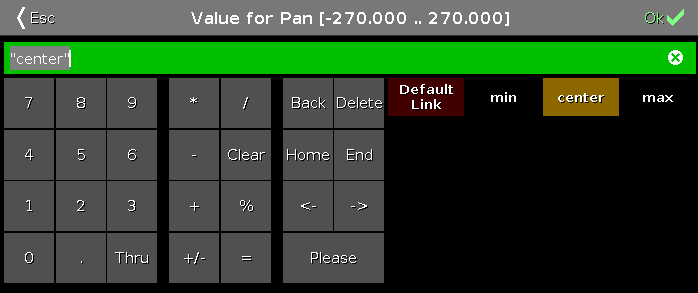
The title bar displays the attribute, the unit and sometimes the range of the values.
Below the title bar is the green edit line.
To clear the line, tap 
The calculator view includes always a number pad at the left of the view.
Applied functions has a brown background.
To bring your attribute to link to the current default settings of the fixture type, tap Default Link.
To confirm the value, tap 
To leave the Calculator View, tap 
Default Calculator Buttons
The following buttons are in all calculator views available.
The buttons are located right beside the number pad and they are working with the edit line.
Tap to delete the next sign left from the cursor.
Tap to delete marked values or the next sign right from the cursor.
Tap to go at the beginning of the edit line.
Tap to go at the end of the edit line.
Tap to go one sign back.
Tap to go one sign forward.
Tap to insert a prefix.
Tap to confirm and apply the value. The calculator view will close.
Time Calculator Buttons
The following buttons are available for editing time attributes, depending on the attribute.
The buttons are located below the number pad.
Tap to enter days.
Tap to enter hours.
Tap to enter minutes.
Tap to enter seconds.
Tap to enter frames. The default setting is 30 fps (frames per second). From this follows that 1 frame is equivalent to 0.03 seconds.
Tap to have the same time for Out Fade like In Fade.
Tap to have the same time for Out Delay like In Delay.
Trig Time Calculator Buttons
The following buttons are available in the calculator for trig time, if the cue trigger is set to sound.
With these buttons you choose the used frequency.
All:
Is a mathematical calculation between Snd1, Snd2, Snd3, Snd4, Snd5, Snd6, and Snd7.
Bass:
Is a mathematical calculation between Snd1 and Snd2.
Med:
Is a mathematical calculation between Snd3, Snd4, and Snd5.
High:
Is a mathematical calculation between Snd6 and Snd7.
Snd1:
57 Hz
Snd2:
115 Hz
Snd3:
230 Hz
Snd4:
460 Hz
Snd5:
920 Hz
Snd6:
1,8 kHz
Snd7:
3,7 kHz
Encoder Bar Functions
Value(s):
To edit a value, turn the encoder left or right.
Scroll:
To confirm a value and close the calculator, press or tap the encoder.



















